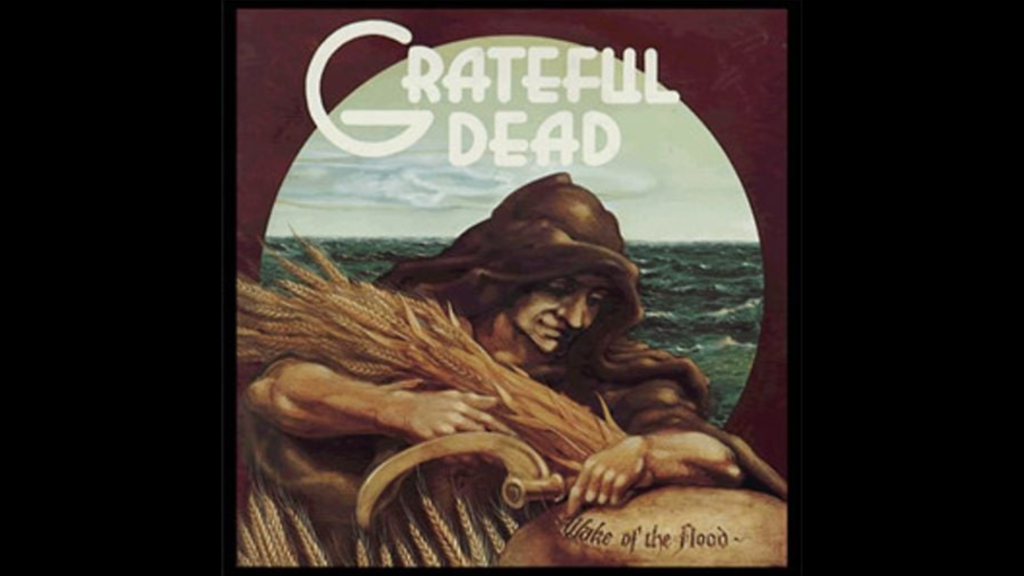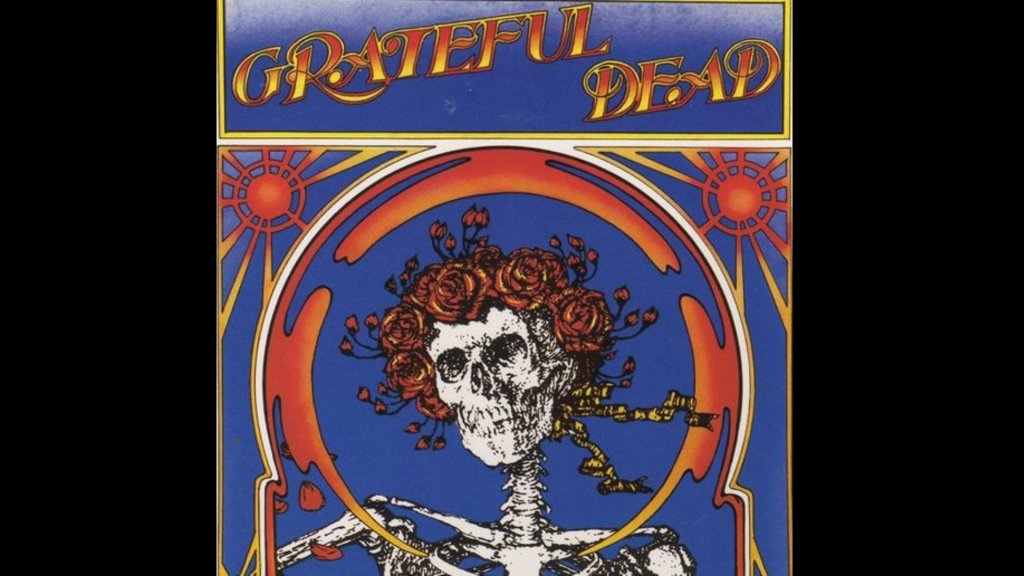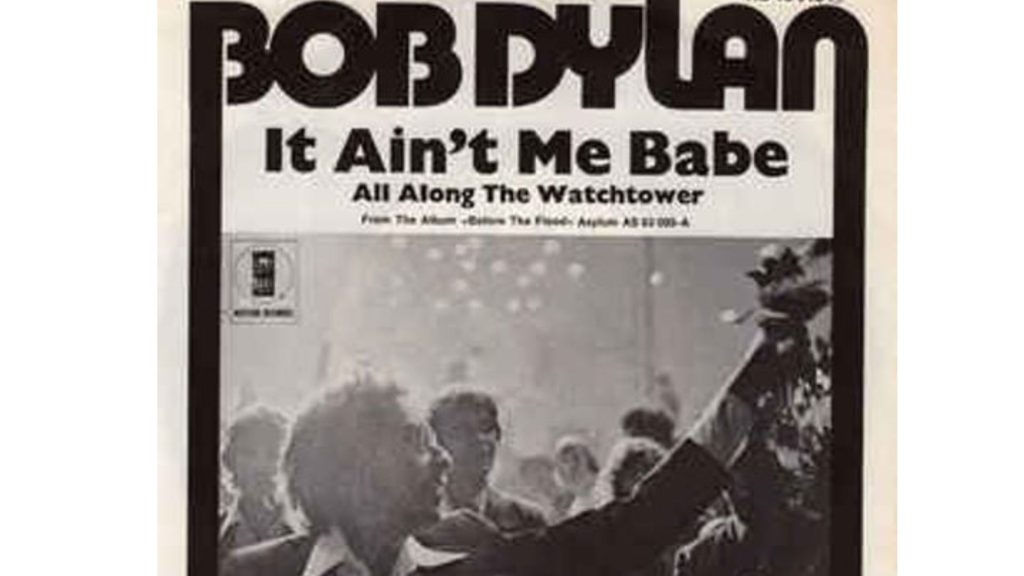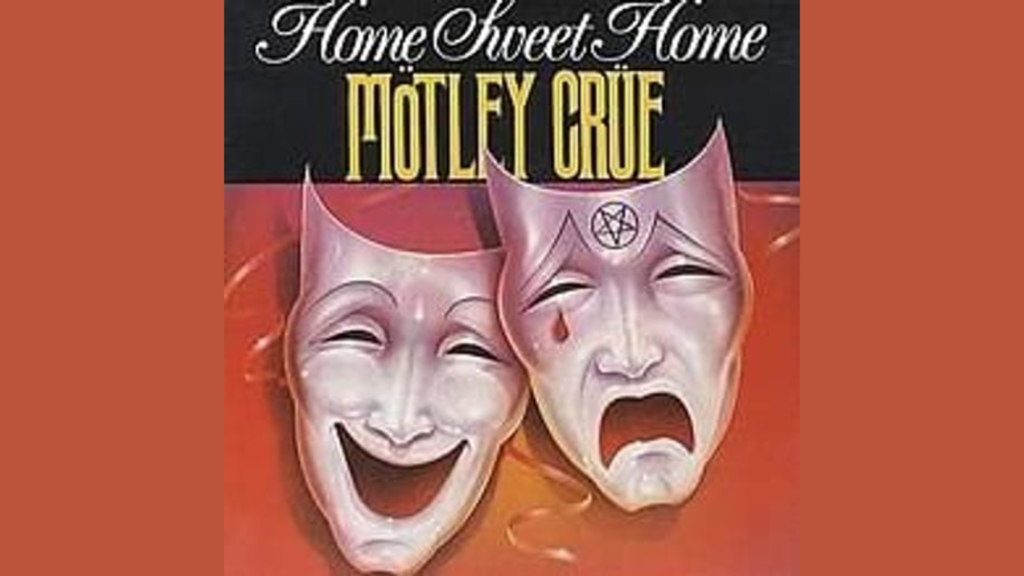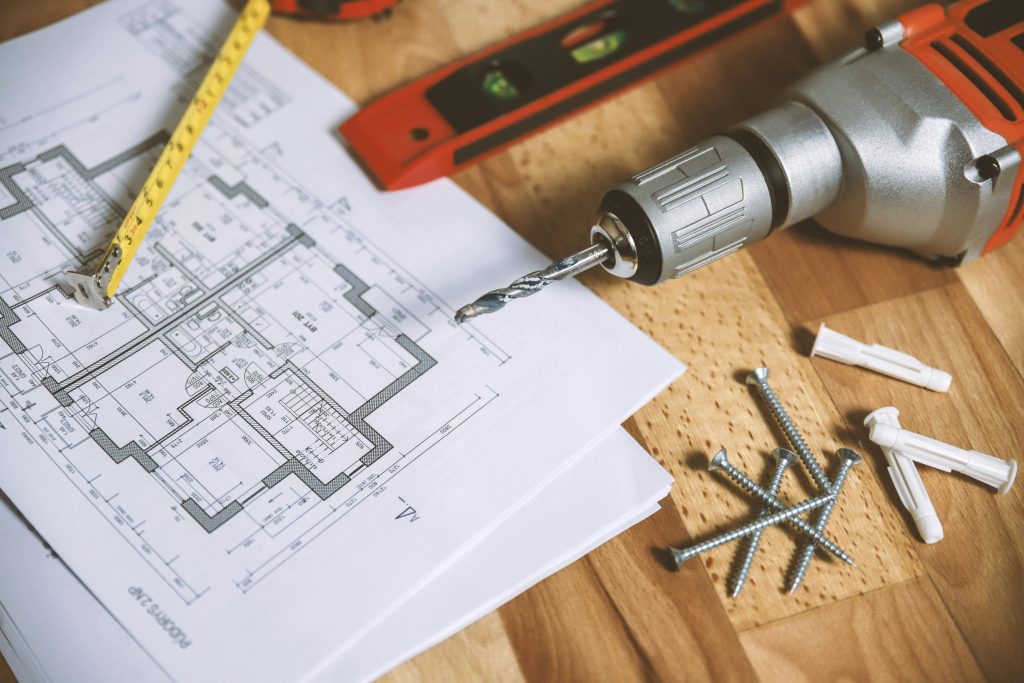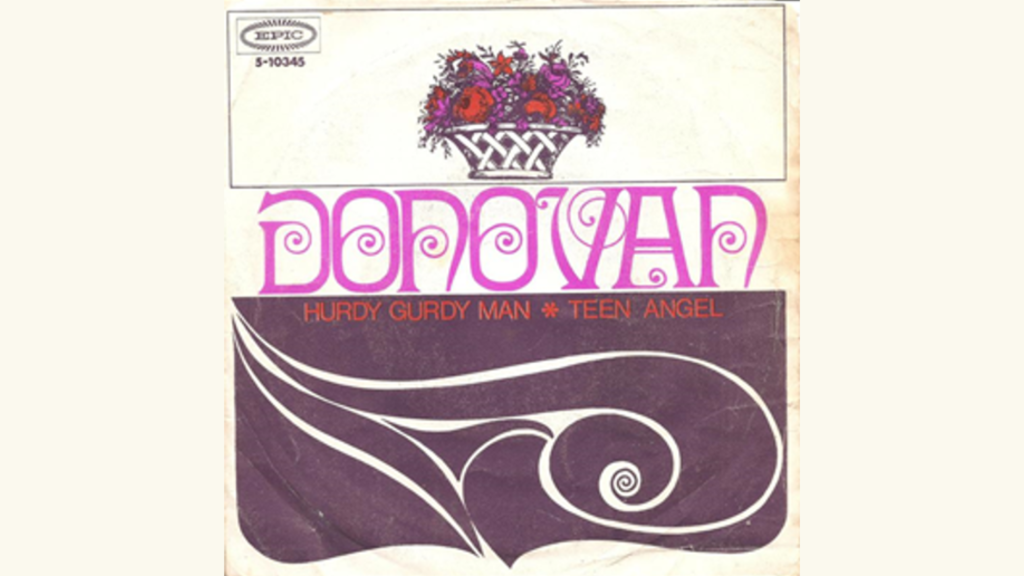Beginning with the release of the Geek Bar Pulse disposable vape in late 2023, every new vape from Geek Bar has included a feature called Pulse Mode. Depending on the device you’re using, you can enable Pulse Mode by pressing a button or by moving a switch on the bottom of the device.
Although the name might sound fancy and futuristic, what Pulse Mode actually does is quite simple. All recent Geek Bars have two heating coils rather than one. In the regular mode, only one coil is active when you hit your vape. In Pulse Mode, both coils are active.
As you’re going to learn in this guide, Pulse Mode on a Geek Bar has both benefits and drawbacks. It’s also been incredibly influential for the rest of the industry because most of the new vaping devices that are released these days have some variation of this feature.
So, what does Pulse do on a Geek Bar? Let’s start at the beginning.
What Does Pulse Mode Do?

A recent Geek Bar like the Geek Bar Pulse or Geek Bar Pulse X has two vaping modes: the regular mode and Pulse Mode. Here’s how the two modes work.
- Regular Mode: In this mode, the Geek Bar uses only one of its two coils when you hit it. Since the Geek Bar has two coils, it switches between the first and second coils on each hit. This allows the two coils to wear at the same rate.
- Pulse Mode: In Pulse Mode, the Geek Bar uses both coils simultaneously when you hit it. The main effect is that this mode basically doubles the device’s vapor production, but there are also some other benefits and drawbacks that we’ll discuss.
How Do You Turn Pulse Mode On and Off?
The method for turning Pulse Mode on and off depends on the specific model of Geek Bar that you’re using. We’ll give you the methods for a few recent Geek Bar devices.
- Geek Bar Pulse: Move the switch on the bottom of the device to the “Pulse” position. When Pulse Mode is on, an icon of a rocket appears on the screen.
- Geek Bar Pulse X: Move the switch on the bottom of the device to the “Pulse” position. When Pulse Mode is on, an icon of an “X” appears on the screen.
- Geek Bar Skyview/Digiflavor Sky: Press the button on the bottom of the device. The Skyview and Digiflavor Sky have three vaping modes: Soft, Norm and Pulse. The screen shows which mode is selected and also displays the device’s current wattage.
- Geek Bar Digiflavor BRK: Press the button on the bottom of the device. The screen lights up brightly when you switch to Pulse Mode, and it lights up in a more subdued way when you switch to the regular mode.
What Are the Benefits of Pulse Mode?

As we explained above, the main benefit of Pulse Mode is that, since both coils are active rather than just one, your Geek Bar essentially produces twice as much vapor when you hit it. That means you’ll enjoy bigger clouds, bolder flavors and a stronger nicotine hit when you vape. Here are some reasons why you might want to use Pulse Mode.
- Chasing clouds enhances your enjoyment of vaping.
- You love your favorite Geek Bar flavors and want to experience them with an even greater level of intensity.
- Your nicotine needs are greater than those of the average vaper, and you need to use Pulse Mode in order to feel completely satisfied.
- You’ve been unable to use your vape for a while – maybe because you’ve been traveling or stuck in a meeting – and you need an extra burst of nicotine to satisfy your cravings. In this case, it’s possible that you’ll only use Pulse Mode part of the time.
What Are the Drawbacks of Pulse Mode?
Most new technologies in vaping have both benefits and drawbacks, and Pulse Mode is no exception. Here are some of the things that you’ll need to consider when you use a Geek Bar or other dual-coil disposable vape.
- The reason why Pulse Mode generates twice as much vapor is because it uses twice as much e-liquid. If you use Pulse Mode on a full-time basis, you can cut your device’s expected puff count in half – more if you tend to take very long hits.
- Because Pulse Mode makes your device produce bigger clouds, it could be less discreet in public scenarios.
- The nicotine strength of a Geek Bar is quite high – 50 mg/ml in most regions. Even in the normal vaping mode, it’s designed to deliver nicotine about as efficiently as a conventional cigarette. If Pulse Mode causes the device to deliver more nicotine than you need, you might find it unpleasant to use.
- The sucralose in sweet vape juice causes a burnt-tasting residue to form on a vape coil, and the residue eventually causes the vape to produce a flavor that’s burnt and smoky. If you use Pulse Mode on a full-time basis, your Geek Bar may start to taste burnt well before it’s actually empty.
Should I Buy a Geek Bar Even if I Don’t Want to Use Pulse Mode?
You should definitely buy a Geek Bar even if you have no intention of ever using Pulse Mode. Increasingly, you don’t even really have a choice when it comes to single-coil vs. dual-coil vapes because almost all new devices have two coils and at least two vaping modes from which to choose. One of the really useful things about dual-coil vapes, though, is that they can actually offer superior flavor quality compared to single-coil vapes.
The reason why a dual-coil vape can offer a better experience from a flavor standpoint is because, when you’re using the single-coil mode, the device alternates from one coil to the other each time you hit it. As we explained above, an e-liquid sweetened with sucralose causes a burnt-tasting residue to form on your device’s coil. The more e-liquid you use, the faster the residue forms. A dual-coil vape can get around that problem to a certain extent, though, because switching from one coil to the other means that the residue is split between the two coils. Because of that feature, a dual-coil vape should always give you good flavor quality for a longer time compared to a single-coil vape with the same e-liquid capacity.