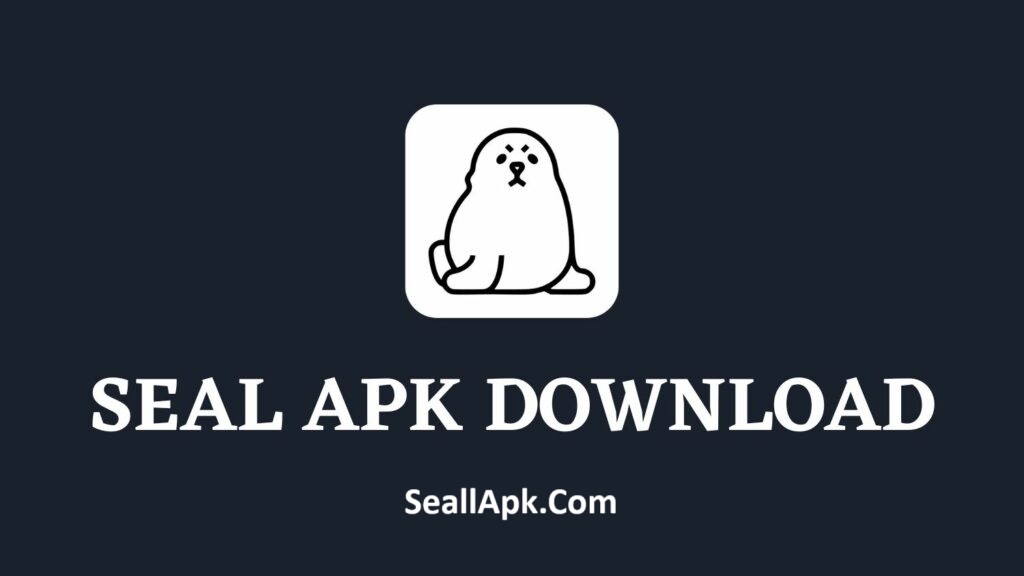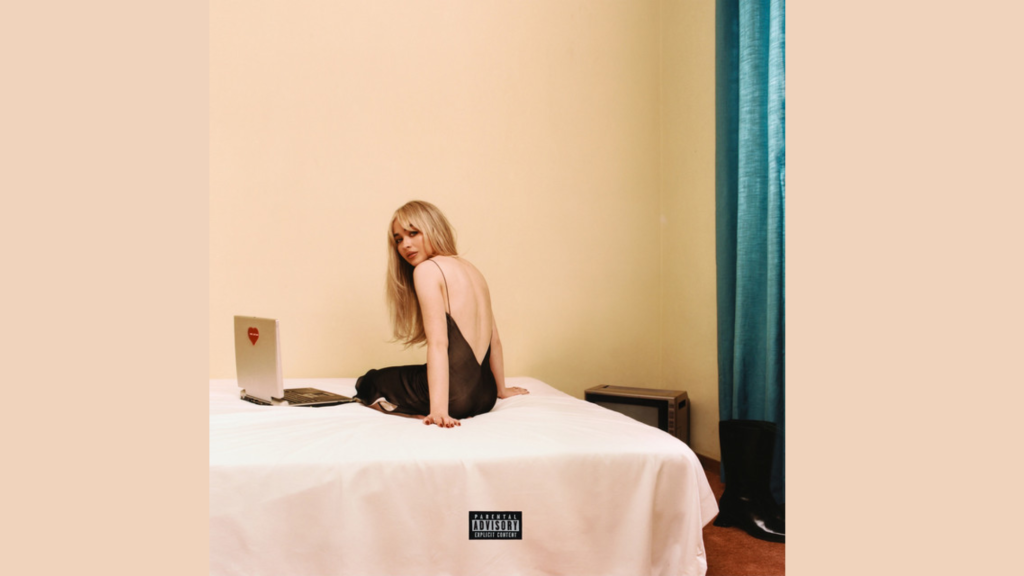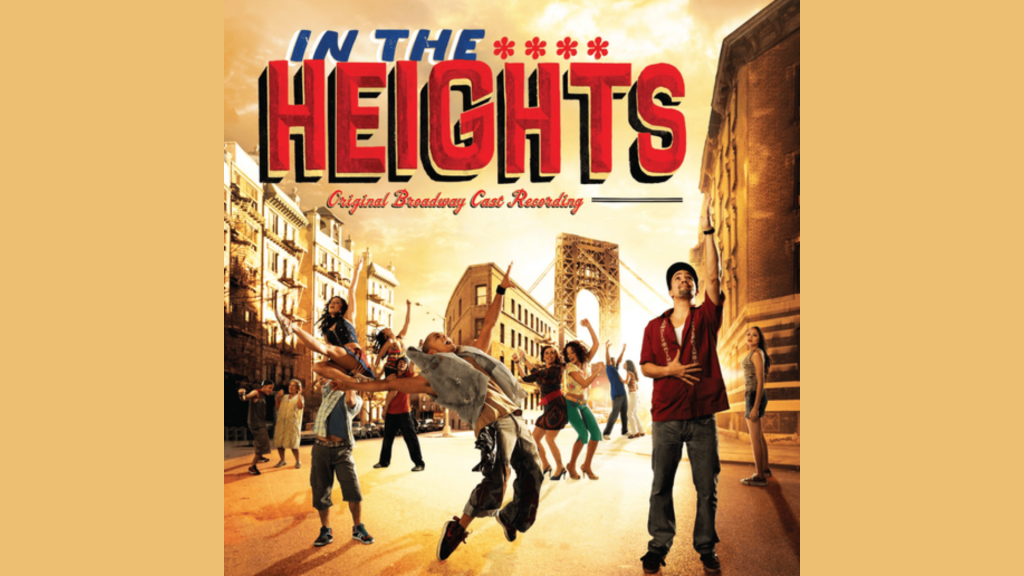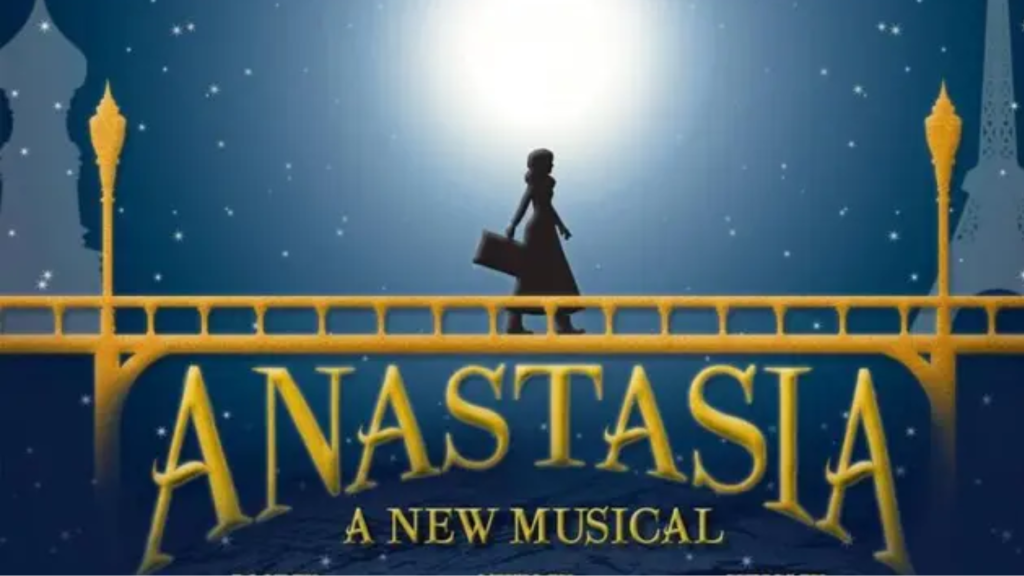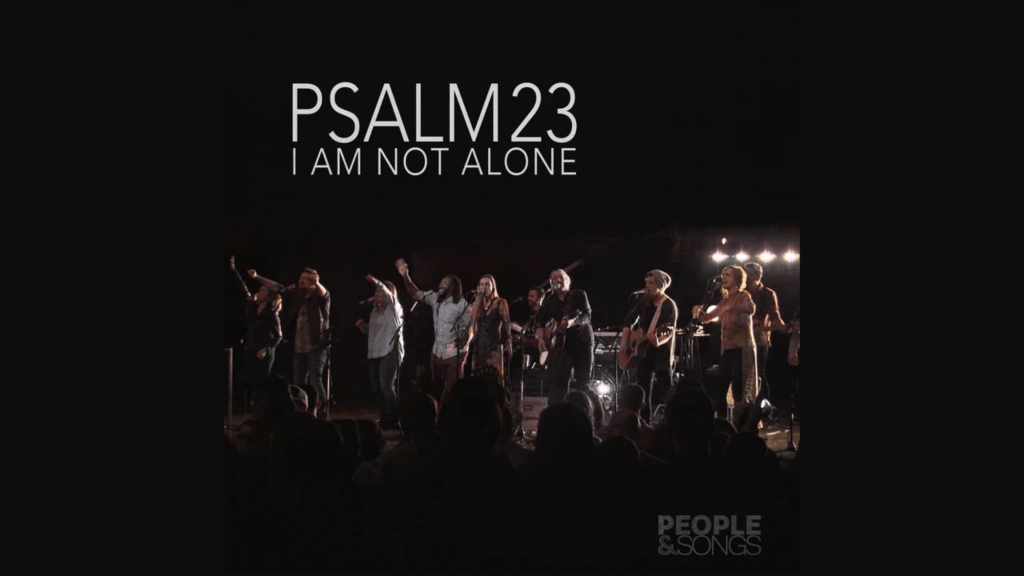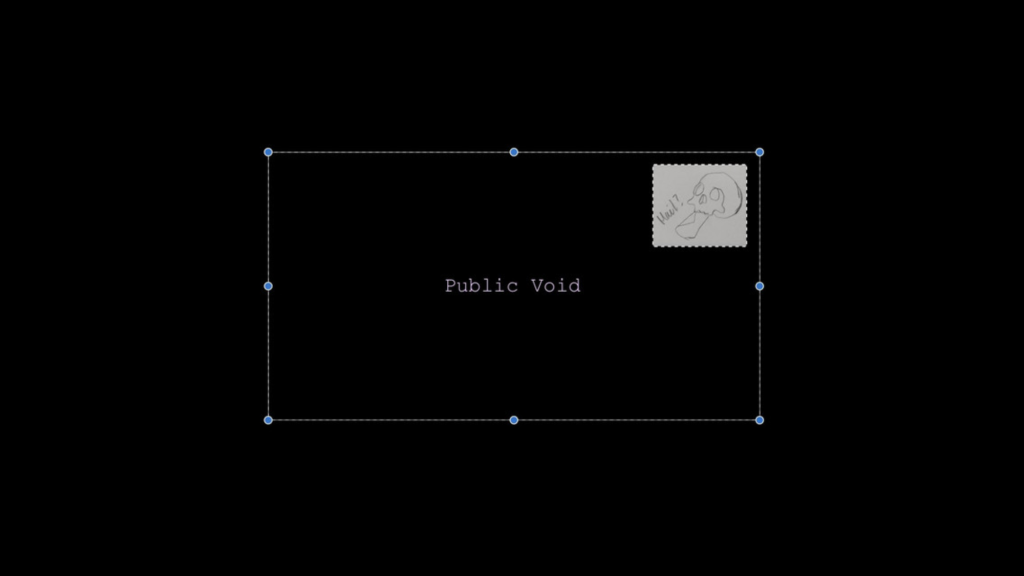Seal APK is a powerful and user-friendly open-source download manager designed specifically for Android devices. With a focus on privacy, customization, and speed, Seal stands out as a reliable tool for downloading and managing multimedia files from various online platforms.
At its core,Seal APK allows users to download videos and audio files from popular websites like YouTube, Instagram, Twitter, Facebook, and more. What sets Seal apart is its support for advanced download engines like yt-dlp and aria2, enabling faster and more stable downloads. Whether you’re saving a high-resolution video or extracting audio from a clip, Seal provides precise control over format, resolution, and file quality.
One of Seal APK’s most attractive features is its no-nonsense, privacy-focused design. It doesn’t contain ads or trackers, making it ideal for users who value security and transparency. The app is open-source, meaning its code is freely available on platforms like GitHub for anyone to audit, contribute to, or customize.
Seal also supports batch downloads, background downloading, and clipboard monitoring, which makes it highly efficient for power users. The intuitive interface ensures that even beginners can navigate its features easily. Additionally, Seal includes options to organize downloads by folders, rename files, and automatically handle subtitles or metadata.
Because it’s not available on the Google Play Store, Seal APP must be downloaded and installed manually from trusted sources. Despite this, its growing popularity in the Android community is a testament to its usefulness and reliability.
In summary, Seal APK is a lightweight yet robust solution for downloading multimedia content on Android devices. It combines speed, flexibility, and privacy in one powerful package—making it a must-have tool for anyone who frequently downloads media on their phone or tablet.
Features OF Seal APK

Supports yt-dlp and aria2 Engines
Seal APK integrates powerful backends like yt-dlp (a fork of youtube-dl) and aria2, enabling high-performance and reliable downloading. yt-dlp allows it to extract and download content from hundreds of websites, while aria2 supports multi-connection downloads, improving speed and stability.
Download Videos and Audio from Multiple Platforms
Seal APK can fetch content from platforms like YouTube, Twitter, Instagram, TikTok, Facebook, Reddit, and many more. Whether you want a full video, a playlist, or just audio, Seal can handle it easily with customizable settings.
Completely Ad-Free and Privacy-Respecting
Unlike many free apps, Seal is 100% ad-free, with no trackers or analytics embedded. It does not collect any personal data, making it ideal for privacy-conscious users.
Open-Source and Community-Driven
Seal Apk 2025 is fully open-source, with its source code available on GitHub. This transparency allows developers to contribute, audit for security, and trust that there’s no hidden code or malicious behavior.
Customizable Download Formats
You can choose specific formats, resolutions, and codecs when downloading content. Whether you want a lightweight 480p video or high-quality 1080p+ content, Seal gives you complete control.
Subtitle and Metadata Support
Seal can download subtitles, video descriptions, thumbnails, and metadata such as titles and channel info. It’s useful for organizing content or watching videos with closed captions.
Batch and Playlist Downloading
Download entire playlists or multiple files at once using batch operations. It saves time when dealing with large content sets like YouTube playlists or podcast series.
Clipboard Monitoring
Seal can automatically detect download links copied to your clipboard, making the process smoother. Just copy a video link and the app will prompt you to download it.
Parallel and Background Downloads
You can download multiple files simultaneously in the background, thanks to parallel processing. This allows for faster downloads and uninterrupted device usage during the process.
Advanced File Management
Downloaded files can be renamed, moved to specific folders, and sorted by date or source. This helps keep your media library clean and organized.
Material Design and User-Friendly UI
Seal APK Download features a clean, modern, and intuitive interface based on Material Design principles. It’s easy to navigate even for beginners, with advanced options neatly tucked away for power users.
Frequent Updates and Active Development
The app is actively maintained, with frequent updates that add new features, fix bugs, and improve compatibility with new websites or yt-dlp changes. Users benefit from a consistently improving experience.
How To Download

- Scroll down or click on “Releases” to find the latest version.
- Tap on the file under “Assets” to start downloading.
- Go to your phone’s settings → Security → Allow installation from unknown sources.
- Locate the APK file in your Downloads folder or notification bar.
- Tap the APK file and follow the on-screen prompts to install.
- Allow necessary permissions like storage access for full functionality.
- Open the app from your app drawer after installation.
- xIn the app, update the yt-dlp engine if prompted for better compatibility.
- Customize output format, folder, and language in app settings.
- Copy any video or audio link to let Seal auto-detect it.
- Choose format and tap the download icon to begin saving your media.
How to use
- Open Seal APK from your app drawer.
- Update yt-dlp and other binaries if prompted.
- Copy a video or audio link from YouTube or any supported site.
- Seal will auto-detect the link from your clipboard.
- Tap on the detected link to open download options.
- Choose the format and quality (video/audio, resolution, etc.).
- Enable subtitles or metadata if needed.
- Tap the download icon to start downloading the file.
- Monitor download progress from the “Downloads” tab.
- Access downloaded files directly from within Seal or your file manager.
- Use batch mode to download multiple links or playlists.
- Customize settings like output folder, file names, or clipboard behavior as desired.
Conclusion
Seal APK is a powerful, privacy-respecting, and open-source download manager tailored for Android users who want full control over their media downloads. With support for multiple platforms, customizable formats, and advanced tools like yt-dlp and aria2, Seal offers a clean, ad-free experience that’s both user-friendly and feature-rich. Whether you’re downloading videos, extracting audio, or organizing content, Seal makes the process simple, fast, and secure—making it an essential tool for anyone who frequently saves online media.
FAQs
What is Seal APK?
Seal APK is an open-source Android download manager that uses tools like yt-dlp and aria2 to download videos and audio from various websites.
Is Seal APK free to use?
Yes, Seal APK is completely free and open-source with no ads or hidden charges.
Is Seal APK safe?
Yes, it’s safe and open-source. Anyone can inspect the code, and it contains no ads, trackers, or malware.
What sites does Seal support?
Seal supports many platforms like YouTube, Facebook, Instagram, Twitter, TikTok, Reddit, and more—via the yt-dlp engine.